How you can launch an ODI scenario through a web service call?
Get our e-books Discover the Oracle Data Integrator 11g Repository Data Model and Oracle Data Integrator Snippets and Recipes
FlowForward.
All Things Data Engineering
Straight to Your Inbox!
ODI and Jetty
The ODI 11g standalone agent now ships with its own lightweight application server (Jetty). The main reason this was included is to make it easier to execute scenarios via web service calls. In the past this was quite painful as you needed a separate application server (OC4J). The other limitation was that it was difficult (read work around) to implement asynchronous web service calls. Luckily, this has all changed with ODI 11g and Jetty. However, I don’t believe that you can run the ODI console in Jetty, which is unfortunate.
[big_data_promotion]
Asynchronous web service calls
The WSDL can be found at http://<standaloneagentname>:<port>/oraclediagent/OdiInvoke?wsdl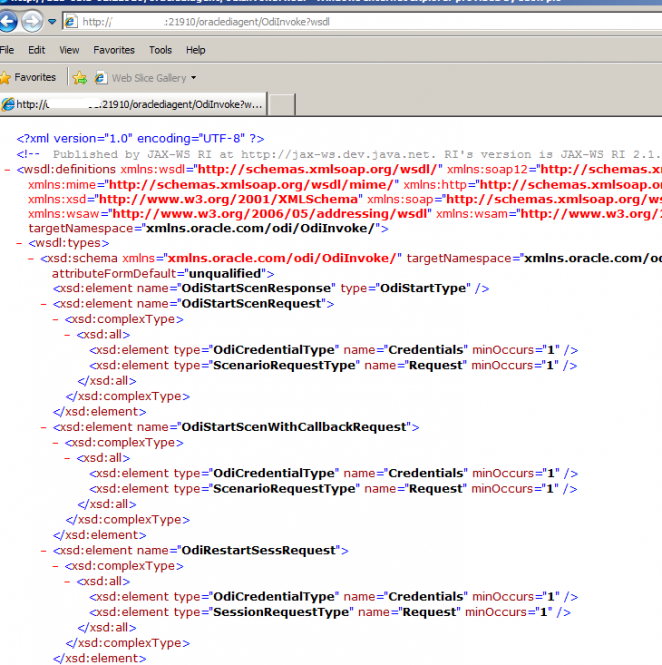
We can call the web service methods from any SOAP Client, e.g. the OdiInvokeWebService tool built into ODI.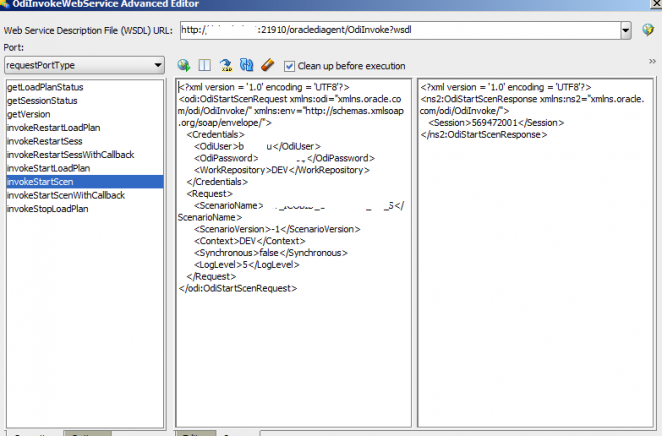
We need to provide our login, the work repository for execution, the name of the scenario, its version, and the context. You can also specify if you want the scenario to be executed synchronously or asynchronously. If you set Synchronous to false then control will be handed back to the client immediately. If you set it to true it will execute and then return control. In asynchronous scenarios you can use the session ID from the response file and the getSessionStatus method to return the status of your scenario execution.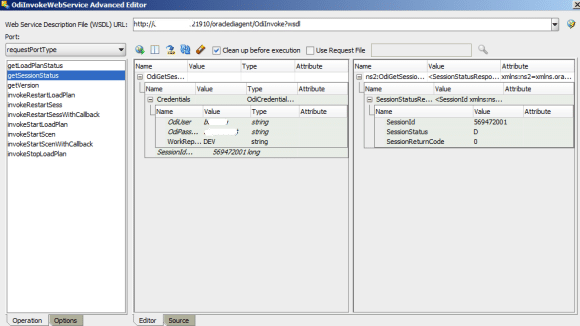
The other thing you have to be aware of is that when you launch a scenario through a web service call it will fork out a new agent based on your odiparams.bat. You need to plan for the extra memory used up.
You can now easily orchestrate your process flows in BEPL or launch them from OBIEE.



