Query hints in OBIEE
I have recently come across a post on the OTN forums on how to use hints in OBIEE. OBIEE lets you specify hints in the physical layer on a table by table basis. The problem of the user in the forum was how it is possible to hint the alias of a table in the SQL generated by Answers. This is relatively straightforward and I will show you how this can be done in a minute. However, the bigger issue around usage of hints in OBIEE is that it is extremely inflexible. In Business Objects you can use a workaround to use hints on a query by query basis. This same workaround does not work in OBIEE and use of variables did not work either. But let’s first have a look at how we can use hints with aliased tables before we have a look at why OBIEE is very inflexible when it comes to query hints.
[big_data_promotion]
We have the following scenario: We want to use dynamic sampling on a table either because we have stale statistics or we want to filter multiple columsn on the table. If you want to find out more about dynamic sampling have a look at Tom Kyte’s great article on dynamic sampling in Oracle magazine.
In order to find the alias that OBIEE will use for the physical table in BI Administrator go to Tools > Query Repository. For name type in the name of your table and Physical Table as type (as per screenshot below)
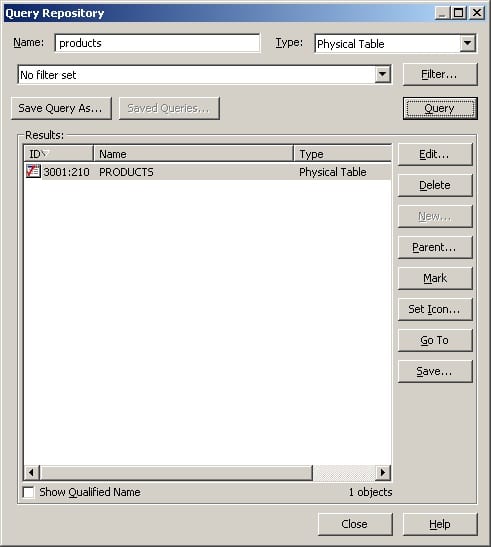
This will return the internal ID of this table. In the screenshot this is 3001:210. We are interested in the part after the colon. This piece is the alias that OBIEE will give this table in Answers. It will prefix it with a T.
So if we want to add a dynamic sampling hint to the products table we need to add the following to the product table’s hint field : dynamic_sampling(T210,3)
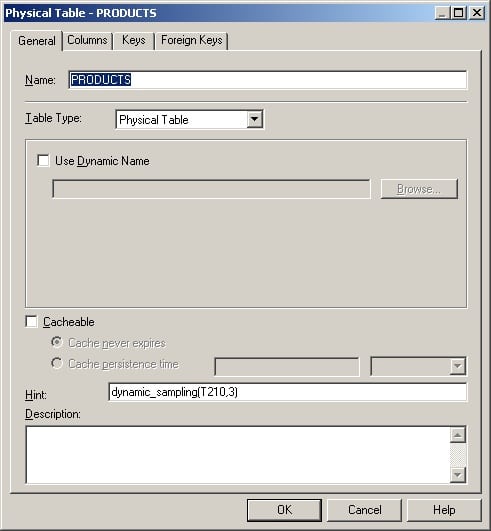
This will then generate SQL as follows:
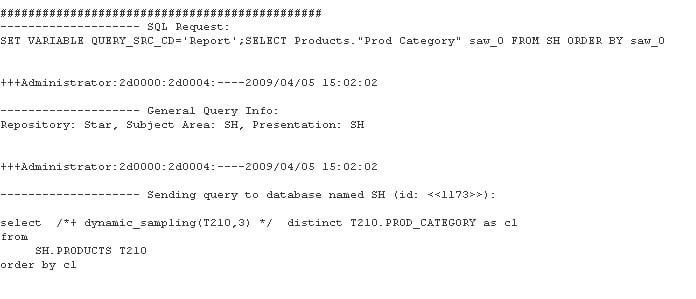
As you can see, our hint was applied to the query.
However, the whole thing is terribly inflexible. It will add this hint to each query that you generate via answers that involves the products table.
I have tried various workarounds to make this more flexible, unfortunately without any succcess. To get this to work in Business Objects you create the equivalent of a logical column and populate it with /*+ dynamic_sampling(T210,3) */ ”. This will throw a parse error but it will still allow you to add it as a column to the equivalent of the presentation layer. When you create an ad hoc query you have to add this column as the first field to your ad hoc report. This will then generate SQL similar to this:
|
1 2 3 4 5 |
SELECT /*+ dynamic_sampling(T210,3) */ '' as col1, 'whatever' as col2 FROM products T210 |
When you try to do the same in OBIEE it will throw a parse error and won’t allow you to proceed. I have also tried to create the hint as a variable and then reference this in the hint field of the physical table. Again without success.
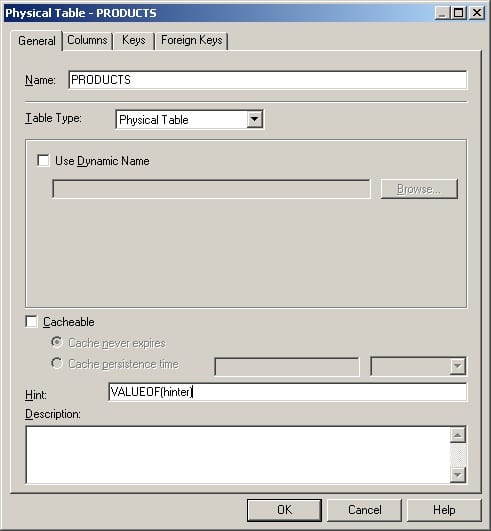
When Answers generated the SQL it just took the literal value of VALUEOF(hinter) without evaluating the hinter variable and put the phrase in as the hint for the query.
If anyone has a neat solution for more flexible hinting in OBIEE please let me know.
You may also be interested in the OBIEE book Oracle BI Enterprise Edition Dashboard & Report Best Practices. This is currently the only published OBIEE book on the market.



