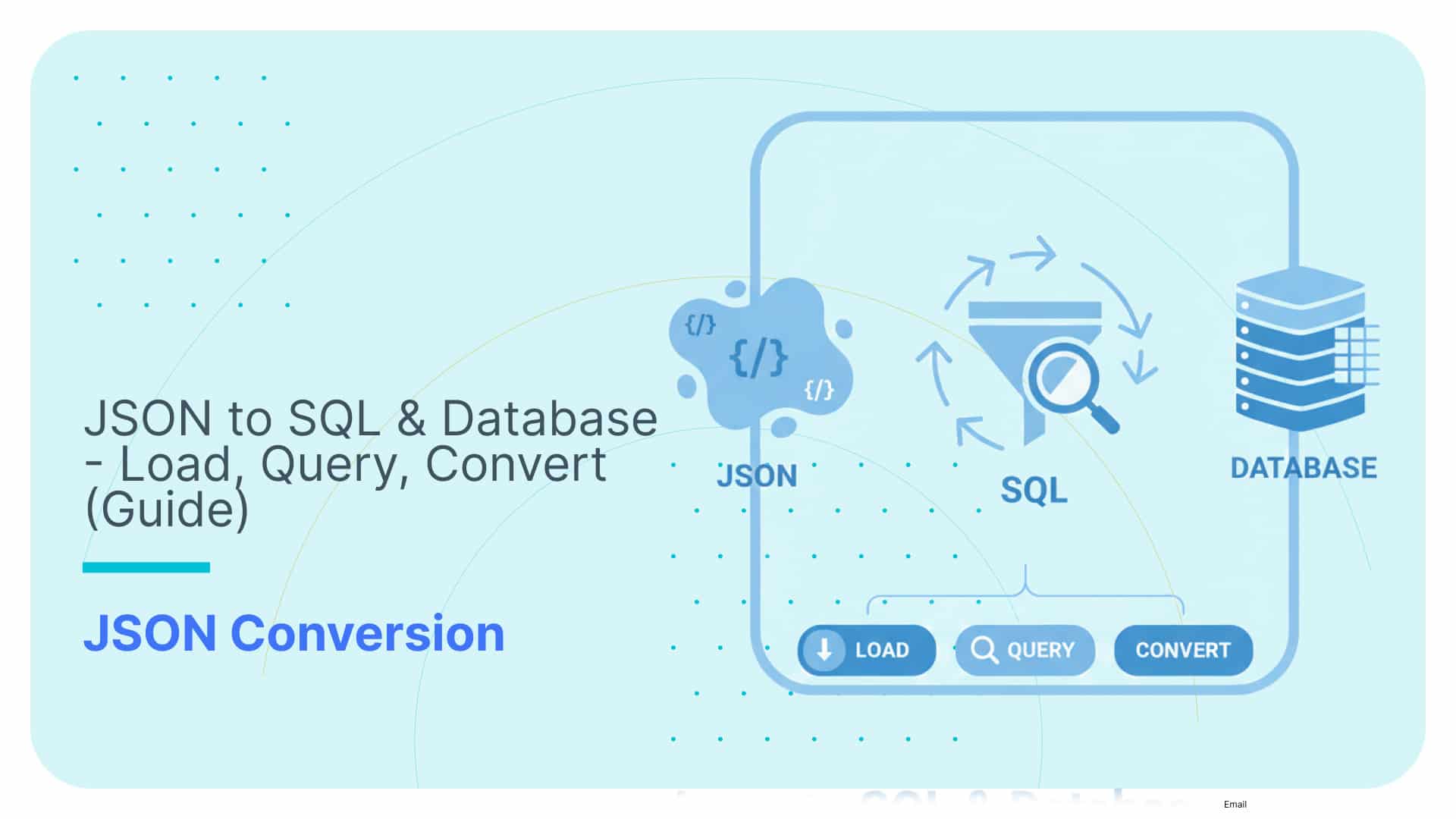CSV vs JSON vs XML – The Best Comparison Guide 2026

We’ve all been there, going from spec to Wikipedia page to another spec to some other article on the topic trying to pick between CSV, XML, and JSON for the best way to format data for a project. Don’t just give up and flip a coin. Read on my friend and let us shed some light on your dilemma.
In case you’ve been using these acronyms for so long, you’ve forgotten what they stand for, here’s a refresher; CSV stands for Comma Separated Value. JSON means JavaScript Object Notation. Finally, XML is Extensible Markup Language.
The questions to ask yourself before you make this important decision are…
- What factors should I consider?
- How do these file formats compare in terms of performance and scalability?
- As my data grows, which format will handle it better?
- Is JSON or XML more suitable for my data exchange processes?
- And what do I do if my app’s requirements aren’t fully defined yet?
In this article, I’ll explain the pros and cons of each format with real-world examples and modern use cases. Stick with me till the end and you’ll have everything you need to make an informed decision, whether you’re a developer, data analyst, or IT professional.
So, let’s get into it and discover how CSV, JSON, and XML file formats can either improve or maybe hinder your application’s effectiveness. It could make the difference between an ok app or a great app.
Key Takeaways
-
- As you’ll see, picking CSV, JSON, or XML for your data file’s format depends on your application’s specific needs, things like data complexity, validation requirements, performance, and the target environment,
-
- The simplest format, CVS, is tailor-made for tabular data. Its minimal structure is easy to read, write, and is widely used in data science, AI and machine learning, and in areas where spreadsheets are used (just about everywhere),
-
- JSON has become the leading format in modern web development, though it might not be ideal for data exchange in complex enterprise systems or where industry standards call for something more robust.
-
- XML excels in data validation because of its extensive schema definitions (like XSD and DTD for example). This makes it ideal for scenarios that require strict data integrity.
-
- JSON and XML naturally support nested structures and support hierarchical data which makes them ideal for complex data representations. CSV’s simple flat-data format makes it unsuitable for these situations.
What is a CSV file?
As I’ve said, CSV is a text file with a straightforward tabular structure. In it rows represent records and columns separated by delimiters, most commonly the comma, (although tabs or pipe symbols, can be used depending on the data requirements). This makes CSV ideal for representing data like spreadsheets or matrices and is very compatible and easily used by various tools, from basic text editors to advanced data processing libraries. I’ve found this versatility makes it a great format for data import/export, lightweight storage, and scientific data analysis, (or really, any type of data analysis).
Its simplicity is why CSV can’t handle complex structures like nested or hierarchical data. It also lacks native metadata support, leading to potential consistency and formatting issues.
Use Flexter to turn XML and JSON into Valuable Insights
- 100% Automation
- 0% Coding
CSV Data File Example
Look at this example. Even us humans can clearly read the data as it’s practically in a table format already:
| City | State | Election Year | Candidate Name | Party | Votes | Percentage |
|---|---|---|---|---|---|---|
| Springfield | IL | 2024 | Emily Carter | Unity Party | 16500 | 58% |
| Springfield | IL | 2024 | Daniel Lee | Renewal Party | 12000 | 42% |
| Greenville | SC | 2024 | Emily Carter | Unity Party | 18000 | 56% |
| Greenville | SC | 2024 | Daniel Lee | Renewal Party | 14000 | 44% |
As you can clearly see, the first-row acts as the header, naming each column as City, State, Election Year, Candidate Name, Party, Votes, and Percentage. The other rows list the values stored in each column separated by commas, hence the format’s name. CSV is as easy for a computer to process as it is for us to read. You can see why storing more complex data in CSV format would be very difficult.
Essentially, CSV is the sports car of the data file format world, lightweight, fast, and easy to drive, but not good for much else.
Common CSV uses:
Scientific Data Analysis and Machine Learning
Researchers, data scientists, and machine learning engineers use CSV as the go-to file format for storing and exchanging datasets, so do I. To turn your CSV files into DataFrames, I mostly use Python’s Pandas library that I also recommend you to explore. You can then use Pandas with Scikit-learn or TensorFlow to perform statistical techniques on your CSV data. Also, users of MATLAB import experimental data in CSV format for simulations and statistical analysis.
You can look for open datasets to practice with on the Zenodo platform. Or you can create your own and make them available for others.
Data Migration and Integration
Have you ever had to migrate data from one system to another? You probably used CSV format. It’s often the intermediary format for transferring data, such as moving data from an old database to a modern cloud platform like AWS or Azure. I usually use ETL tools like Talend or Apache NiFi to facilitate data migration into a big data platform like Hadoop.
CSV files can make it easy to combine data from various sources for integration into databases or platforms like MySQL, PostgreSQL, or a data warehouse like Snowflake. I sometimes create a data pipeline by combining CSV files with Python, R, or another scripting language. Add these to your toolbox for storage and management of your CSV data. I can also use them to create visualizations to bring my data to life. Rather than describe these two processes, here are two figures to help explain them:

Financial Reporting and Analysis
Developers who build applications in the financial or fintech space know many of those app’s potential users already depend on CSV files to manage financial data like transaction records or budgets. Finance people aren’t always tech people, so developers rely on CSV data files, which allows them to export data to and from their app using intuitive, (easy to use), no-code tools. They can also load that data into Excel or Google Sheets for analysis the same way.
Even better, data scientists in the financial realm can also work with the same CSV files, using Python to extract insights without the need for conversions. This is why CSV files are a necessity for financial management and analysis.
Similarly, companies often use CSV files with Excel, (or Google sheets), for tasks like inventory and customer data management.
Public Transport data sharing
GTFS is a CSV-based standard that public transportation agencies are starting to use to share detailed information about their services, including schedules, routes, and fares.
Consider using it if you’re going to build applications to analyze transit data in some way. If you’ve ever used Google Maps, you’ve used GTFS datasets.
Let’s look at this GTFS file describing public transport services in New York:
| route_id | agency_id | route_short_name | route_long_name | route_desc | route_type | route_color | route_text_color |
|---|---|---|---|---|---|---|---|
| M1 | MTA NYCT | M1 | Harlem – East Village | via 5th Av / Madison Av | 3 | EE352E | FFFFFF |
| M2 | MTA NYCT | M2 | Washington Heights – East Village | via 5th Av / Madison Av / AC Powell Blvd | 3 | B933AD | FFFFFF |
| M3 | MTA NYCT | M3 | Fort George – East Village | via 5th Av / Madison Av / St Nicholas Av | 3 | B933AD | FFFFFF |
| M4 | MTA NYCT | M4 | The Cloisters – 32 St | via 5th Av / Madison Av / Broadway / Ft.Washington Av | 3 | 00AEEF | FFFFFF |
| M5 | MTA NYCT | M5 | George Washington Bridge – 31 St & 6 Av | via 5th Av / Av of Americas / Riverside Dr | 3 | EE352E | FFFFFF |
This file, which describes services offered by public transport operator MTA is part of the larger GTFS feed, itself a set of CSV files. As in CVS, the first line names column headers like route_id, agency_id, and route_short_name, and the second line holds specific data for the bus route M1, operated by MTA NYCT. M1, called Harlem – East Village, travels ‘via 5th and Madison Avenues, is a bus route (route_type 3) and is represented with the color EE352E and text color FFFFFF.
The last three columns are foreign keys that contain predefined identities (IDs) representing metadata for transport services representation and visualization.
CSV’s Pros & Cons
- CSV files are easily made and are compatible with most software and systems.
- They’re easy for you and I (humans) to read and edit without specialized software.item
- CSVs allow fast reading and processing due to their plain text and lack of complexity.
- CSV files can represent large datasets in a more compact form than JSON and XML, allowing for smaller files.
- CSV files work well with Microsoft Excel and Google Sheets, which are widely used.
- They’re unsuitable for hierarchical or nested data and lack metadata support.
- CSVs lack data type support, leading to potential misinterpretations.
- You won’t be able to include comments or annotations within the data.
- If you use commas within data fields in CSV, it can cause confusion because commas are used for value separation.
- They do NOT work well with APIs because of poor interoperability.
Pro Tips for using CSV
We’ve talked about the CSV data format, now I have some pro tips to help you out, some I learned the hard way:
- When you’re planning your application’s design and data management strategies, select a delimiter that aligns with the data values. For example, if your dataset contains commas, consider another delimiter like semicolons, tabs, or pipes for field integrity and consistently apply your chosen delimiter. Document it to ensure your files work with various tools.
- CSV files can be linked using primary and foreign keys, like tables in a relational database, to manage complex data relationships. I use this approach to maintain and query connected datasets within CSV files. This enables reporting and advanced data analysis without the usual database system.
- I recommend using online validators like CSVLint to catch errors in your dataset before they cause issues. This ensures your data is sparkling clean and ready for no-fuss integration into your application.
We talked about CSV files, now let’s explore another widely used data format: JSON.
What is a JSON file?
JSON is a widely used data format in modern web development that’s perfect for storing data and transmitting it between servers and clients. It has a key and value pair structure that is organized in objects and arrays. They are the unseen heroes of the internet, working for you every time you log on.
I use JSON for a lot more than data exchange. They’re good for configuration files, data storage, and API integrations. Its versatility, with its native JavaScript integration, streamlines communication management between clients and servers. Unlike CSV, JSON supports hierarchical and nested structures while being less bulky than XML.
JSON Data File Example
Look at the JSON file example below. While we can still read it, it’s not as self-explanatory as CSV. But it’s still easier to parse out than XML as you’ll see later.
This example is larger than the CSV example, but still easily readable.
|
1 2 3 4 5 6 7 8 9 10 11 12 13 14 15 16 17 18 19 20 21 22 23 24 25 26 27 28 29 30 31 32 33 34 35 36 37 38 |
[ { "City": "Springfield", "State": "IL", "Election Year": "2024", "Candidate Name": "Emily Carter", "Party": "Unity Party", "Votes": 16500, "Percentage": "58%" }, { "City": "Springfield", "State": "IL", "Election Year": "2024", "Candidate Name": "Daniel Lee", "Party": "Renewal Party", "Votes": 12000, "Percentage": "42%" }, { "City": "Greenville", "State": "SC", "Election Year": "2024", "Candidate Name": "Emily Carter", "Party": "Unity Party", "Votes": 18000, "Percentage": "56%" }, { "City": "Greenville", "State": "SC", "Election Year": "2024", "Candidate Name": "Daniel Lee", "Party": "Renewal Party", "Votes": 14000, "Percentage": "44%" } ] |
The data is structured as a collection of objects enclosed in curly braces { }. Each object contains key and value pairs that describe the dimension and value that goes with it. This array of objects is marked by square brackets [ ]. JSON can handle multiple sets of data in a clean, structured format, and this makes it easy to parse and analyze the data.
You can structure data in multiple ways with JSON. You can nest data using various key naming conventions, (for more complex data than in this example), and you can pick data types that make sense for your dataset. You can also add metadata to your JSON, making it easier to track and manage.
In a nutshell, JSON is the SUV of the data file format world. It’s easy to drive, fairly quick, and while you couldn’t put a refrigerator in one, it’s able to carry a variety of items easily.
Common JSON uses:
Web development, APIs and RESTful services
If you’re going to be moving data around the internet or from one web application to another, JSON is the preferred method. It’s also used often for logging to enable monitoring and analysis as its well-structured format integrates with tools that enable monitoring and analysis like Logstash and Elasticsearch.
A well-known example is the Twitter (now X) API, which transmits data, such as tweets, between its servers and third-party apps in JSON format. If you’ve ever tweeted something, you were using JSON and didn’t even know it. Each tweet is contained in a JSON object with the tweet’s content, user details, hashtags, and so on. This structure enables you to access and parse the tweet’s data, allowing tweet integration into your apps seamlessly.
Look at this example from the official X Developer Platform’s Data Dictionary to see a simple Tweet represented as an object:
|
1 2 3 4 5 6 7 8 9 10 11 12 13 |
{ "created_at": "Thu Apr 06 15:24:15 +0000 2017", "id_str": "850006245121695744", "text": "1\/ Today we\u2019re sharing our vision for the future of the Twitter API platform!\nhttps:\/\/t.co\/XweGngmxlP", "user": { "id": 2244994945, "name": "Twitter Dev", "screen_name": "TwitterDev", "location": "Internet", "URL": "https:\/\/dev.twitter.com\/", "description": "Your official source for Twitter Platform news, updates & events. Need technical help? Visit https:\/\/twittercommunity.com\/ \u2328\ufe0f #TapIntoTwitter" } } |
In this JSON formatted tweet, you’ll notice that objects created_at and id_str contain the timestamp and unique identifier of the tweet. The text object contains the tweet’s content. And there is a user object containing, you guessed it, details about the account (user) that posted the tweet like their username and description.
Understanding these key components makes working with Twitter’s data easier if you’re using it in your own projects.
JSON as a configuration file
I’ve used the JSON format for configuration files because it’s simple yet powerful, accessible for humans and efficient for machines. Are you trying to configure an Apache HTTP server where you need to define virtual host, security rules, and server settings? Use a httpd.json file.
Are you trying to containerize details like variables, network ports, and such? Docker leverages JSON through config.json to do just this. I take advantage of its clear structured format for tasks like these.
NoSQL databases
Because JSON has no predefined schema, it’s ideal for document-based NoSQL databases, like MongoDB, Firebase, and CouchDB, that are designed for dynamic and evolving data models. This flexibility is useful for applications like social media platforms where user-generated content like posts and comments require adaptability. JSON also allows developers to add or modify fields which simplifies migrations and speeds development.
IoT services and devices
JSON and its variants are the first-choice formats for transmitting data from IoT devices to servers and cloud platforms because they’re compact and efficient. Their structure makes it easy to read and debug and work with various backend systems, no matter the data type. As IoT networks grow and as new devices get online, JSON’s flexibility accommodates changes easily without major adjustments. It’s why technologies like Amazon Web Services IoT and Google Cloud IoT Core rely on JSON for data transmission and processing.
JSON’s Pros & Cons
- JSON is widely compatible and adopted across web technologies and APIs.
- Natively supported by JavaScript.
- Compared to XML, JSON has a large community support and a lower learning curve.
- It’s more widely adopted in SQL in modern databases than XML and CSV.
- JSON supports hierarchical and nested structures yet is less bulky than XML.
- Less readable (for more complex files) and harder to understand quickly compared to CSV.
- JSON can be slower to parse for large datasets than CSV, but not XML.
- High overhead because of the complexity and nested structure compared to CSV.
- More limited Data Types than XML.
- While JSON schemas exist, they’re not widely used and lack the support that XSD enjoys.
Pro Tips for using JSON
We’ve covered the JSON data format and some of its Use Cases, now I have some Pro tips to put in your JSON toolbox:
- When planning your application, make sure your JSON files have a logical and consistent structure. Keep it minimal and use nested objects and arrays only when necessary. I use this approach to simplify data processing and integration with the app’s components. This makes implementing future extensions and modifications easier.
- When using JSON for your application, implement JSON Schema to define the structure, data types, and required fields. It takes some effort up front, but JSON Schema ensures your data stays consistent and enhances your application’s quality and maintainability.
- Debugging is a pain; you can ease it some by using Pretty Print for JSON. It’ll make the data clear and easy to read with added indentation and line breaks. You can quickly spot errors and better understand the complex relationships within your JSON objects.
- As with CSV, there are validation tools available for JSON files. I use tools like JSONLint to validate JSON files and check that they follow the required schema (if you’re using one).
Now that we’ve seen JSON flex its versatility in modern web applications, let’s shift focus to XML, another data format that plays a crucial role in data exchange and storage.
What is an XML file?
As I’ve mentioned, XML data format can represent complex data structures. It does this with a hierarchical, tag-based approach where each piece of data is enclosed within descriptive tags, forming a tree-like structure that mirrors the relationships between the different elements.
This self-descriptive feature allows for detailed metadata and defined data relationships, which makes it highly suitable for applications that need to work across different systems. It’s able to use strict schemas based on XSDs, allowing enforced data structure and validation rules.
Despite these benefits, XML is challenging because of Its verbose syntax, copious use of tags, and larger more complex files. I’ve found this can lead to issues in slow or low available bandwidth situations.
XML Data File Example
Take a look at this example XML data file. Big, isn’t it? You can see the nested structure which allows the information to be grouped into categories. (Note the XML declaration at the top). This example XML data file has the same election data as the CSV and JSON examples.
|
1 2 3 4 5 6 7 8 9 10 11 12 13 14 15 16 17 18 19 20 21 22 23 24 25 26 27 28 29 30 31 32 33 34 35 |
<?xml version="1.0" encoding="UTF-8"?> <ElectionResults> <City> <Name>Springfield</Name> <State>IL</State> <ElectionYear>2024</ElectionYear> <Candidate> <Name>Emily Carter</Name> <Party>Unity Party</Party> <Votes>16500</Votes> <Percentage>58%</Percentage> </Candidate> <Candidate> <Name>Daniel Lee</Name> <Party>Renewal Party</Party> <Votes>12000</Votes> <Percentage>42%</Percentage> </Candidate> </City> <City> <Name>Greenville</Name> <State>SC</State> <ElectionYear>2024</ElectionYear> <Candidate> <Name>Emily Carter</Name> <Party>Unity Party</Party> <Votes>18000</Votes> <Percentage>56%</Percentage> </Candidate> <Candidate> <Name>Daniel Lee</Name> <Party>Renewal Party</Party> <Votes>14000</Votes> <Percentage>44%</Percentage> </Candidate> </City> </ElectionResults> |
The nested XML structure might seem overly complex for this small dataset, but it shows the relationships between elements. I’m sure you can see how helpful it would be with a more complex example. However, managing and storing nested XML files can become challenging as the dataset scales.
The XML here represents the election results by hierarchically organizing the information. The first file includes the XML declaration, (at the top), that provides optional information.
The election results are grouped by city in a <City> element, containing details like the city’s name, state, and the election year. You may notice the nested <Candidate> elements that contain each candidate’s name, party, votes, and percentage. The <City> elements contain several <tags>, but we didn’t add extra attributes to the elements in this example.
Compared to the less-nested structure in the JSON example, this XML takes a more hierarchical approach. We can visually represent it with either an Entity-Relationship Diagram or a Hierarchical Tree diagram:

I think of XML as the semi-truck of the data file formats. It’s big and not very fast, but you can carry huge amounts of a variety of stuff in it, and the complexity of the vehicle requires more know how to drive than the average car.
Common XML Uses:
SOAP Protocol
XML is integral in SOAP, (Simple Object Access Protocol), for structured messages in web services. Its flexible, platform-independent format encodes data in a way that ensures communication between your app and the web.
You have another, less structured option if you want. The REST, (Representational State Transfer), architecture provides a simpler alternative using JSON and standard HTTP methods. You can pick one of these based on your needs.
XML in SOAP provides data typing and validation through XML schemas. This is essential for maintaining data integrity. This approach provides robust error handling and advanced security features as well and is ideal for highly reliable and secure applications.
Safety-critical applications
Thanks to XML’s rigorous structure and strong data validation capabilities, it’s an ideal choice for safety-critical information exchange, especially in systems where precision and reliability are crucial, like railway signaling. RailML, an XML-based data exchange format, is used in the European Train Control System (ETCS) standard. Trains colliding may look exciting in the movies, but nobody wants that to happen. Such systems where the stakes are high, (like life and death), and the involved systems are often from different companies, rely on XML because of its data validation, error handling, and enhanced security.
Healthcare industry – HL7 Standard
Because of its data validation and security, XML is used widely in healthcare for recordkeeping and the exchanging, integrating, and, and sharing of electronic health information. The Health Level Sever (HL7) standard, (HL7), is a globally recognized standard for handling electronic health information. With its hierarchical structure, XML helps manage complex data sets, like patient records and medical orders. Remember that next time you visit the Doctor.
XML as a configuration file
I’ve found XML is usually better than CSV or JSON when I need a more robust configuration file. XML’s hierarchical structure makes it easier to define detailed complex relationships between different elements. Apache Tomcat uses XML, for example, to configure things like engines, connectors, and virtual hosts with a server.xml file.
I’ve provided this example of a generic server configuration file here:
|
1 2 3 4 5 6 7 8 9 10 11 |
<?xml version="1.0" encoding="UTF-8"?> <configuration> <server> <port>8080</port> </server> <database> <url>jdbc:mysql://localhost:3306/mydb</url> <username>user5</username> <password>passXYZ</password> </database> </configuration> |
This XML configuration file defines generic server settings, like port number (8080) and database connection details like the URL, username, and password for accessing a MySQL database found at localhost on port 3306. The root element <configuration>, with separate <server> and <database> sections, organizes things in a way that’s clean and easy to manage.
This short configuration file is a bit generic. It’s common to find versions of such XML files that are a lot busier in Java-based frameworks, like the Spring Framework.
XML for data exchange in Insurance
Do you work in the insurance industry? ACORD is their standard for data exchange and uses XML to standardize data exchange between systems and stakeholders. What XML brings to the insurance game is interoperability between new and existing applications through consistent data formatting and validation.
Now let’s break down XML’s specific advantages and disadvantages in data handling and interchange.
XML’s Pros & Cons
- XML provides a consistent format for data exchange, great for uniformity across systems with industry standards. Using XSD gives extra validation capabilities as well.
- XML supports hierarchical, data structures like standardized metadata syntax.
- You can take advantage of robust validation with schemas like XSDs and DTDs (or legacy schema).
- XML Defines rich data types, which is good for validation and security with XSD.
- Their structure and capabilities are ideal for SOAP protocol, which is used for secure, complex, and reliable enterprise environments when needed.
- If you pair XML with XSLT templates, you can transform data into other formats, like HTML, other XML schemas, or plain text.
- Due to extensive tagging, XML files are big and wordy, compared to the compact structure of JSON and the simple, no-tag format of CSV.
- Your storage needs will increase significantly with data size, especially compared to CSV and JSON.
- You’ll find XML harder to understand, especially with heavily nested architectures.
- The extensive markup is harder to parse, leading to slower transmission and processing times.
- JSON is more prevalent in RESTful services than XML because of JSON’s smaller structure and faster processing.
- While it’s still widely used in certain niches, its wordy syntax and larger size make it less efficient for simple data exchange scenarios than JSON.
Pro Tips for using XML
Now that you understand XML’s importance for data exchange using various industry standards, let’s level up your skills. I’ve included these pro tips for using XML below.
- When you’re working with XML files, know when, (and when not), to use attributes and elements for file efficiency. Attributes work well for small bits of information, metadata or single values that don’t repeat, for example, but I’ve found that elements work even better for complex data or anything that repeats. Knowing when to use attributes and elements wisely helps shrink your XML file size, making them easier to manage as your project scales.
- XSD allows you to define schemas with complex data types and hierarchical structures, unlike CSV and JSON schemas. XSD supports validation rules, like element order and required fields. This ensures your XML data follows the structure you desire. This extended documentation will get you started.
- I use tools like Oxygen XML Editor, XMLSpy, or Visual Studio Code (with XML extensions) for highlighting and validating syntax. Based on the language you’re using, take advantage of XML libraries available in your programming language, such as lxml or ElementTree in Python and JAXB in Java. They can do a lot for you.
- Do you need to display the content of your XML as HTML or PDF? XSLT is a great tool to add to your data pipeline. CSV or JSON often require extra coding or tools, but XSLT lets you transform XML documents into other formats meant for humans. For example, you can create a .xslt template and then use Python’s ‘lxml’ or an XSLT Processor to apply the template to your XML files, transforming them into your desired output format.
Let me point you to another blog post, “9 Critical Types of XML Tools for Developers”, that provides some critical tools for your daily XML workflow.
We’ve talked about what makes the three file formats unique. I’m sure your gears are turning. Now let’s see if I can help you decide which format is the best for your application’s needs.
So which data format is best for your needs?
CSV vs JSON vs XML Comparison Table
Data people love a good table, so after our exploration of the CSV, JSON and XML data formats, use this comparison table to better understand their differences:
| CSV | JSON | XML | |
|---|---|---|---|
| Structure | Tabular with rows and columns | Hierarchical and nested with key-value pairs | Hierarchical and nested with tags and attributes |
| Data types supported | Text and numbers (additional parsing needed for complex types, like booleans or dates) | Text, Numbers, Booleans, Arrays, Objects | Text, Numbers, Booleans, Arrays, Objects |
| Schema support | No inherent schema support | No schema is needed, but it can be defined | Optional schema support (XSD/DTD) |
|
Metadata support | No inherent metadata support | Supports inline metadata via key-value pairs |
Extensive metadata support via specific syntax |
| File size according to data complexity | Small, proportional to the number of rows and columns | Moderate, grows with data complexity and structure | Large, due to verbose tag-based structure, especially with deep hierarchies |
| Data interchange | Best suited for simple/flat data | Well-suited for modern web development and complex data interchange | Best suited for document-style, complex data structures |
| Tool support | Extensively supported by spreadsheet software (Excel), scripting languages (Python), and simple text editors. | Natively integrated with JavaScript, supported by many web frameworks (Node.js) and data processing tools | Widely supported by web technologies and parsers |
| Validation | Limited, mainly based on specific applications | Flexible validation with JSON schemas, if required | Extensive validation with XSD or DTD (legacy schema) |
| Strong point | Simplicity | Versatility | Validation and metadata richness |
| Weakest point | Lack of structure and flexibility | Performance with very large datasets | Verbosity and complexity |
| Prominent Use Cases | Spreadsheets, data migration and integration, financial reporting and analysis | Web APIs, front-end/back-end communication, NoSQL databases | Configuration files, document storage, web services (SOAP) |
| File extension | .csv | .json | .xml |
Format popularity over time
Google Trends is a good data source for analyzing interest in CSV, JSON, and XML over the past two decades. If you’re curious which formats were most popular in the past, here’s a nifty chart that covers the search trends from 2004 to 2024. While fun, this chart shouldn’t influence your choice of format, your specific needs are more important.

Clearly XML initially led as the preferred data format, alas, no more. It’s relegated to more niche or legacy applications and now trails behind both CSV and JSON.
JSON has rapidly gained popularity, now the dominant choice for modern web development, (I assume because of the proliferation of web applications that affect our daily lives).
Meanwhile, CSV has maintained steady interest, proving its reliability across emerging and established use cases for handling tabular data across diverse fields.
Suitability Real-world examples
Here are some real-world suitability examples, one might fit your situation:
Case 1: CSV for Machine Learning Applications
In Machine Learning, CSV files are the most common format, easily accepted as input to many functions of well-received Python libraries, (like Pandas of Scikit-Learn). Their compact size boosts processing efficiency, which is great for handling large datasets like those found on Kaggle, a platform for data science competitions and resources.
Case 2: JSON for storing and transmitting Log Data
With its native JavaScript integration, which is widely used in web development, JSON is great for transmitting log data. Libraries like Node.js’s Winston are optimized for JSON, making it easy to capture, transmit, and analyze log data. XML, though still used in some older systems, is often criticized for its size and slower parsing, which hinders performance when transmitting log data.
Case 3: XML for Document handling and storage with metadata
Though no longer the go-to, XML is still the first choice for some popular applications today. If you’ve used a Microsoft Office product, you’ve likely seen file extensions like .docx, .xlsx and .pptx, which all belong to the Open XML format, which allows storing complex document structures, including text, images, styles, and metadata.
If your project involves document archiving, interoperability across different systems, or deeply nested documents with rich metadata, XML should be your format of choice.
Case 4: CSV for Data Import into SQL Databases
CSV files are perfect for importing data into SQL databases because their structure matches the tabular format of relational databases. Most of which include functions for importing directly from CSV, which is as simple as it gets. An example is MySQL’s LOAD DATA INFILE function. CSV works easily with SQL, unlike JSON and XML.
Case 5: Configurations Files in Node.js applications
I’ve found JSON ideal for Node.js configuration files. Its key-value structure aligns with JavaScript’s object syntax. JSON perfectly handles nested configuration files for managing dynamic Node.js applications.
Within Node.js, JSON’s sparse format allows for easy parsing and serialization. leveraging the built-in methods, JSON.parse() and JSON.stringify(), for efficient data handling. Working with XML or CSV typically requires the use of external libraries to parse and serialize the data, which is more complicated than it needs to be.
Case 6: XML and SOAP for Single Sign-on Services with WS-Security
Suppose security is critical for your application, SOAP’s WS-Security offers strong protection for Single Sign-On (SSO) services in sectors like finance, insurance, and healthcare. In the case of lightweight apps focused on speed and user experience, JSON with OAuth 2.0 is often your best bet. XML and SOAP are perfect for high-security, regulated environments but can be overkill for simpler web applications. Facebook, for example, uses OAuth 2.0 and JSON for quick and effortless logins when using Google credentials. On the other hand, Google Cloud’s SSO uses an XML protocol, SAML, when logging in with the same Google credentials for better security.
We may not have touched on your particular situation, but fear not, we’re not done here yet.
Venn diagram
If you’re more of a visual thinker, here’s our concentrated Venn diagram, which includes all the necessary information in a pleasing visual format, a feast for the eyes, if you will.

At a glance, you can compare the key attributes of CSV, JSON, and XML file formats, highlighting the things they have in common in areas of overlap. It is a quick reference for understanding how each format supports different data structures and use cases in data interchange and processing. I’d print it out and hang it on the wall.
While the three file formats represent distinct approaches to structuring information, it is common for two or all three to coexist in a single software application. You might be working with more than one for your project. Because of this, knowing how to convert between these formats can be important for maintaining efficient data integration. Keep reading for a little how-to information.
How do you convert between the three formats?
The environment your application lives in may call for the use of two or more of these file formats because of separate systems, each with different requirements. These systems will still need to communicate efficiently with each other, requiring you to convert data from one file format to another.
While you may manage small-scale conversions manually, I’ve found handling large files or automating the conversion process requires more robust tools. Let’s talk about three key conversion processes and why you might need them for all of the systems to talk to each other.
XML conversion to CSV
This conversion is popular in fields, such as data analysis, software development, and data migration. For example, importing XML data from legacy systems into spreadsheets for manipulation and analysis.
Flattening is the usual way to convert XML to CSV. It takes the hierarchical XML data and flattens it into the flat, tabular CSV format. Software tools like Python with libraries such as ‘xml.etree.ElementTree’ can be used to automate the conversion with a script, efficiently handling complex datasets.
I’ve included this figure containing some steps to follow to perform a simple version of an XML to CSV conversion. Hopefully, it will help you to understand the process.

These conversion processes may bring added challenges for deeply nested and/or hierarchical XML data structures. In these cases, you might need to use a technique called normalization to transform XML to CSV. This breaks down the XML file into several CSV files connected by a foreign key. For a thorough explanation of these processes, check out our other resource, “Convert XML to CSV Like a Pro”.
If all of that sounds like a pain, (trust me, it can be), there’s an easy-to-use, no-code solution, our powerful XML-to-CSV converter, Flexter. Follow the link to access the free version of Flexter. There you can upload an XML file and convert it to a CSV or even a Tab Separated Values (TSV) file. With the conversion, you’ll receive other helpful materials, like a readme file, which includes a list of resources that will help you handle your converted files.
🎥 Watch: Flexter XML to CSV Conversion in Action
See how Flexter automates XML to CSV conversion — no code, no hassle.
Whether you’re flattening complex XML, working with industry standards like HL7 or ACORD, or just trying to avoid writing another XPath expression — Flexter does the heavy lifting.
- 100% automated
- Supports XML and JSON
- Converts to CSV, TSV, or direct to database
- Works with or without XSDs
👇 Watch the quick demo to see how easy it is:
If you have more complex XML conversion requirements than the free version of Flexter can’t handle, consider Flexter Enterprise. It’s an automated data conversion tool that can handle any file size and handle multiple conversions from XML or JSON to any data format. You can call it programmatically from any of the tools within your workflow, integrating it with your environment. Also, Flexter is Data Lake-ready; you can install it in your local data center or the cloud environment of your choice.
For your ease and better understanding, we have also compared Flexter with other top XML to CSV converters that you can check here.
If you’re interested in a PoC for Flexter Enterprise? Schedule a call to one of our XML experts to learn more!

JSON conversion to CSV
I’ve been converting from JSON to CSV more often lately, mainly for two reasons: JSON’s widespread use in web technologies, (which are growing everyday), and CSV’s popularity in data science and machine learning, (which is growing with the explosion of AI applications). Master JSON to CSV conversion if you are active in either field. It will open up multiple use cases for you, like data import and exports, data cleaning, transformation, and integration with data visualization tools.
JSON’s nested key-value pairs structure, contrasted with CSV’s flat, tabular structure means that achieving this transformation requires mapping the key-value pairs to the tabular rows and columns in the CSV.
To automate this conversion, I use tools like Pandas in Python which can handle the JSON data that often comes from APIs. The tool loads it into a DataFrame and then I use the ‘to_csv()’ command to export it to a CSV. An example would be using the Twitter API (or X API) to retrieve tweet data as JSON that can then be organized in a CSV file with each row representing one tweet.
Similarly to using Flexter for XML to CSV conversion, The ConvertCSV tool allows you to upload a JSON file and download the converted CSV file directly from the browser.
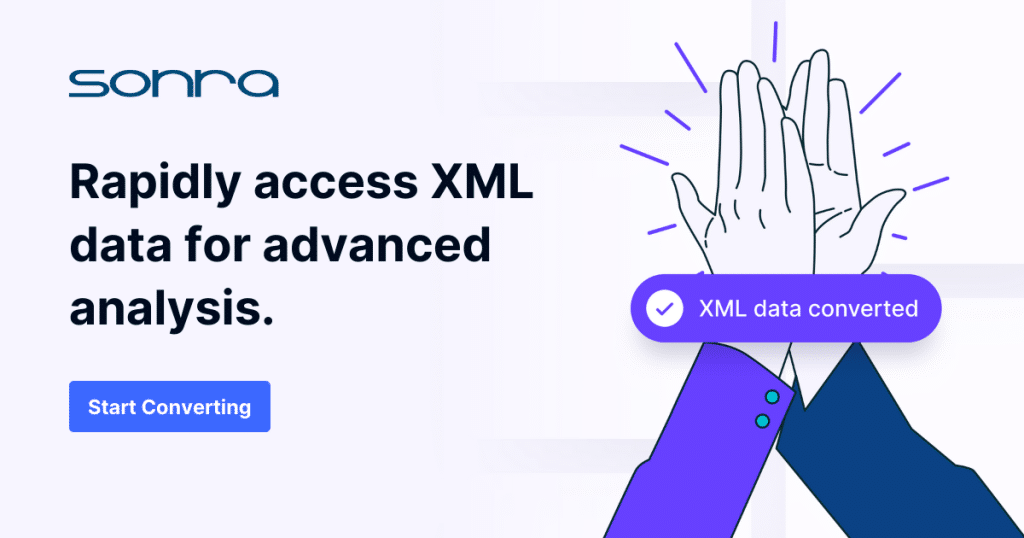
XML conversion to JSON
Finally, if you are active in web development, you’ll encounter the XML to JSON conversion. Whether it’s for a legacy system’s data interchange, migration processes, an XML configuration file, or a SOAP API, you should add these conversions to your toolbox.
Both file formats use nested elements and a hierarchical structure, plus the XML files might include metadata as attributes. This conversion requires converting several XML structures to suitable key-value pairs in the resulting JSON.
I use tools like XML to JSON Converter libraries within different programming languages to automate the conversion process. The ‘xml2js’ library in JavaScript, for example, can parse XML and convert it into JSON. In Java, I use org.json library’s ‘XML.toJSONObject()’ method or the Jackson library’s ‘XmlMapper’. I recommend getting acquainted with them.
I sometimes use R to perform conversions from XML to JSON or some other type of data structure, like lists, data frames, or R objects. R can be very useful if you want your application to use web data for data science applications.
FAQs
If I haven’t provided enough clarity yet, these FAQs dive deeper into the key differences and unique benefits these formats offer. May they demystify the subject further.
What are the fundamental differences between CSV, JSON, and XML regarding data representation?
Overall, CSV is compact and simple, and JSON has a balance of structure and readability. But XML is the most structured format with schema definitions and metadata. I summarize each file format’s different points in this CSV vs JSON vs XML Comparison Table.
Which format works best for large datasets?
It depends. CSV works best for large datasets due to its lightweight, small structure and easy parsing. This makes it efficient for flat, tabular data. JSON handles complex or hierarchical data better with its good balance between structure and readability. XML is the most verbose and just doesn’t work as well for big datasets because of its larger file size and the longer processing speeds required.
This chart compares file size between the three over four datasets.

I’ve plotted the sizes for four fairly small datasets from the US Government’s Open Data website where you can find datasets of various sizes in all three file formats so that you can experiment with and compare the three file sizes. In the graph, across all four datasets, CSV has the smallest size, and XML is the largest with JSON somewhere in the middle, offering a nice balance between size and complexity.
There are other file formats that better suit big data applications, like Parquet, (which we haven’t talked about here), that perform better in associated tasks. I’ve used tools like Apache Spark and Pandas, to easily convert from CSV or JSON to Parquet. But converting from XML may require additional steps if the XML structure is hierarchical or deeply nested.
Which file format is more suitable for ensuring compatibility across different systems in my application?
With its wide support and versatility, the answer is JSON. Although XML is a better choice for applications with systems designed to work together or in which schema enforcement is crucial due to its self-describing structure and strong validation.
Review the Pros & Cons sections for JSON and XML, so you can better understand how each schema may help or hinder compatibility and interoperability in your application.
When should I use CSV over JSON or XML, considering CSV’s ease of use and simplicity?
I find CSV works best with simple, flat, tabular data (rows and columns) where ease of use and efficiency matter, as in spreadsheet exports or large data transmissions. You should choose JSON or XML when the data contains hierarchical structures and/or requires metadata.
The CSV Use Cases section presents some cases where CSV excels, which may explain why CSV might be the best choice for your application.
I’ve chosen JSON, what are the best schema definition and validation practices?
When I’m defining JSON schemas, I use JSON Schema to outline the object structures, set required fields, and apply constraints, (data types or ranges—version schemas) to keep backward compatibility.
For validation, I use reliable libraries early in the pipeline, to catch issues fast, and thoroughly test constraints so I can avoid problems later.
I’ve chosen XML, what are the best schema definition and validation practices?
Selecting the correct schema language ensures effective validation. XSD offers flexibility and strong data type support, while Relax NG works fine for simpler needs.
Additionally, I recommend automating XML validation in development and deployment to ensure documents conform to the schema and catch errors early for increased reliability. For Java-based projects, JAXB can programmatically validate XML files using an XSD schema during your development and runtime.
You may want to use XSD with an Oracle database, where an XSD schema can be registered and then used to validate XML documents against itself. This article, “Complete Oracle XSD Guide—Register XSD & Validate XML” provides step-by-step examples and sample code on utilizing XSD in Oracle databases. It’s a must read.
I’m unsure about the degree of nesting in your application’s data representation, should I choose JSON or XML?
Choose JSON for its versatility, readability, and ability to handle hierarchical structures, especially with uncertain nesting. JSON offers a simpler smaller format than XML, with better native support in most programming languages.
I’d use XML only when strict schema validation is necessary. As mentioned, its verbose structure can create additional overhead compared to the more efficient JSON format. The XML’s Pros & Cons section will tell you more.
Conclusion
As I’m sure you’ve learned, selecting the right data format, CSV, JSON, or XML, will depend on your application’s specific needs, like data complexity, application architecture, and performance requirements. To very briefly summarize:
- CSV excels at flat, tabular data. Its simplicity and efficiency make it ideal for data analysis, migration and integration.
- JSON is a versatile, structured format that’s great for web developments, APIs, and nested data.
- XML provides rich metadata capabilities, strict data validation, and interoperability, making it suitable for industries that require security, precision, and reliability.
If you know the pros and cons of each format, you can confidently choose the one that will enhance your application’s performance, scalability, and overall efficiency.
Whether you’re managing simple flat data or complex data structures, choosing the right format will streamline your workflow and help you meet your project goals.