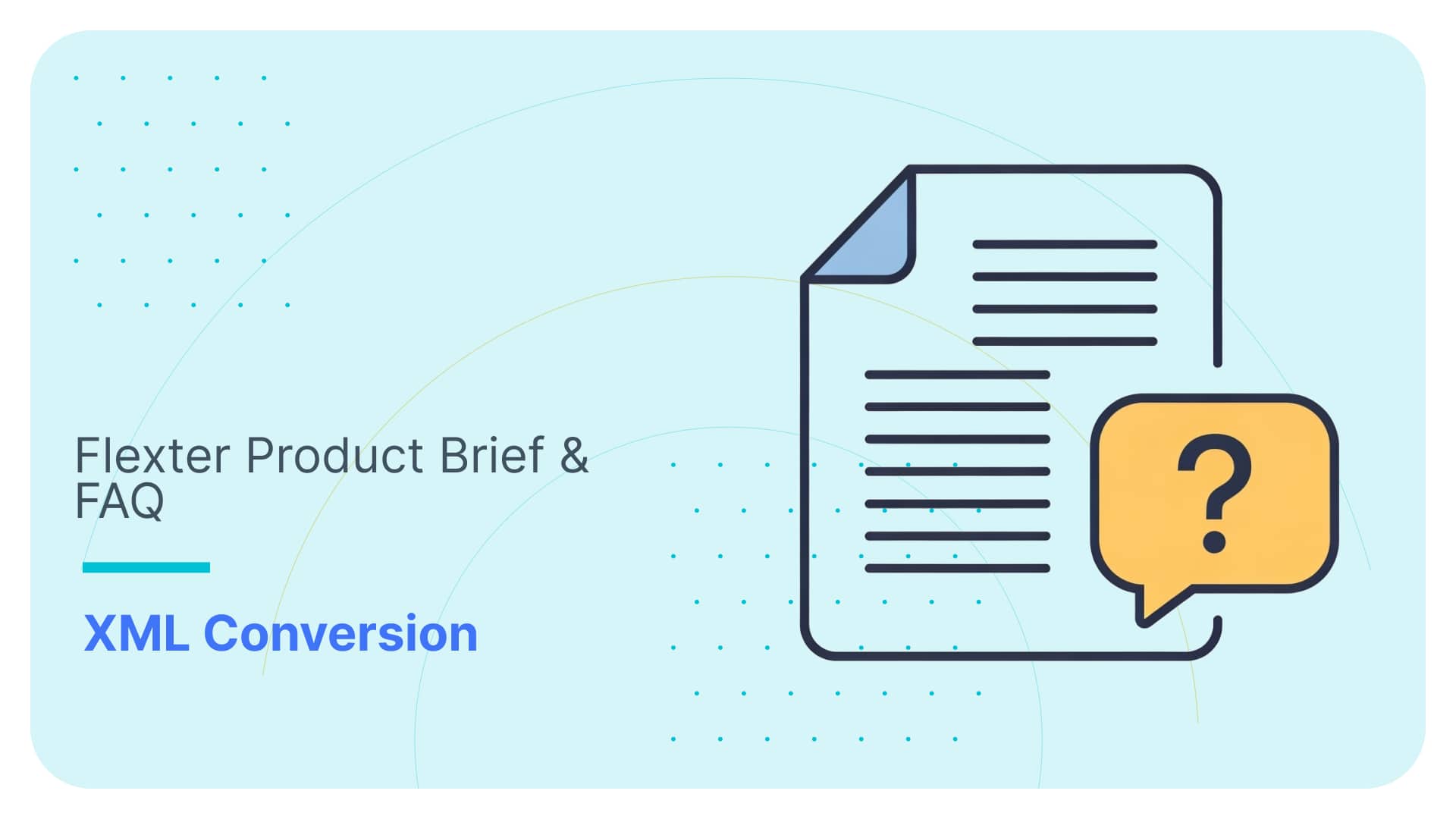XML,
[Video] Convert XML to Excel
✕
Use Flexter to turn XML and JSON into Valuable Insights
- 100% Automation
- 0% Coding
Converting XML to Excel without writing any Code
In this video we will show you how Flexter’s powerful XML Converter and Excel work together to unlock insights hidden in XML. We process the XML files in the Flexter. Flexter generates tab separated text files (TSV) as output. Flexter automatically generates the relationships and keys between data sets. We can join and analyse the output files using Excel.
You can download the XML files that we use in the video from our website.
The XML conversion goes through the following sequence of steps
- Upload XML files to Flexter
- Convert the XML to text files (Tab Separated Values, TSV)
- Import the text files to Excel
- Join the data sets in Excel
- Analyse the data in an Excel PowerPivot table
How to convert XML to CSV and open it with Excel.
Which data formats apart from XML also give you the heebie jeebies and need to be liberated? Please leave a comment below or reach out to us.